Step-by-Step Guide: Consistent Characters & Screens with Midjourney + Nano Banana
This week I played with keeping things consistent: same character from different angles, same spot but with different people. Here’s the workflow I used with prompts and examples.
Step 1. Build a Character & Vibe in Midjourney
Midjourney is still the best platform I’ve found for creating strong source images that later expand into a story or concept.
For this photorealistic concept, I used a prompt like:
fashion shot of a modern woman [ADD DETAILS], casual, minimalist --chaos 100 --ar 9:16 --exp 100 --sref 2216056865 4129353691 1742826451 3368914030 689668977 1639812559 2825562739 --profile de2v2uv gy97k8r gtbhewc gj5325tNote:
--chaos 100and--exp 100are very high values. They give you unique characters/outfits, but you’ll need many reruns.I usually run permutation prompts with
--r 40(40 prompts at once). The number of prompts you can run simultaneously depends on your plan.If you want faster, more predictable results, lower these parameters (e.g.
--c 20 --exp 30).
From the grid, I picked my main character.
Step 2. Generate Different Angles of the Character
Once the character is set, I need to explore different angles and outfits.
You can try this in Midjourney, but right now Nano Banana (Google’s model) does it better.
I use it through Krea.ai:
Pick Nano Banana (bottom left corner).
Upload your Midjourney image.
Add a simple prompt like: ‘woman, full body shot‘
Results:
Nice! I like the second one. This step gives a full outfit view, making it easier to generate consistent angles and shots later.
Step 3. Refine With Variations
With the full-body base image, I remove the old one from the prompt bar, add the new one, and start prompting details.
Example prompts:
‘woman, different angle, macro, hands‘
‘woman, different angle, macro, shoes‘
‘woman, different angle, macro, earrings‘
Step 4. Expand the Scene
Using the same reference, I start adding objects—like a chair.
I’ll reuse this chair in later steps and with other characters.
This keeps everything looking like one consistent world.
You can do the same with other interior elements so they match the character’s mood and outfit.
Prompt: ‘a chair in an empty room in the style of the image.’
Step 5. Add a Character to the new Scene
Take the previous image and the new one with the chair, combine them, and add the prompt: ‘a woman sits on a chair.’
Step 6. Build a Shared World
Repeat the process to generate multiple characters in the same scene.
They’ll naturally feel like they belong to one coherent “world.”
That’s the workflow! Once I had a big library of assets, I started using them to make videos.
I’ll dive into that in the next article.
Happy prompting ✨


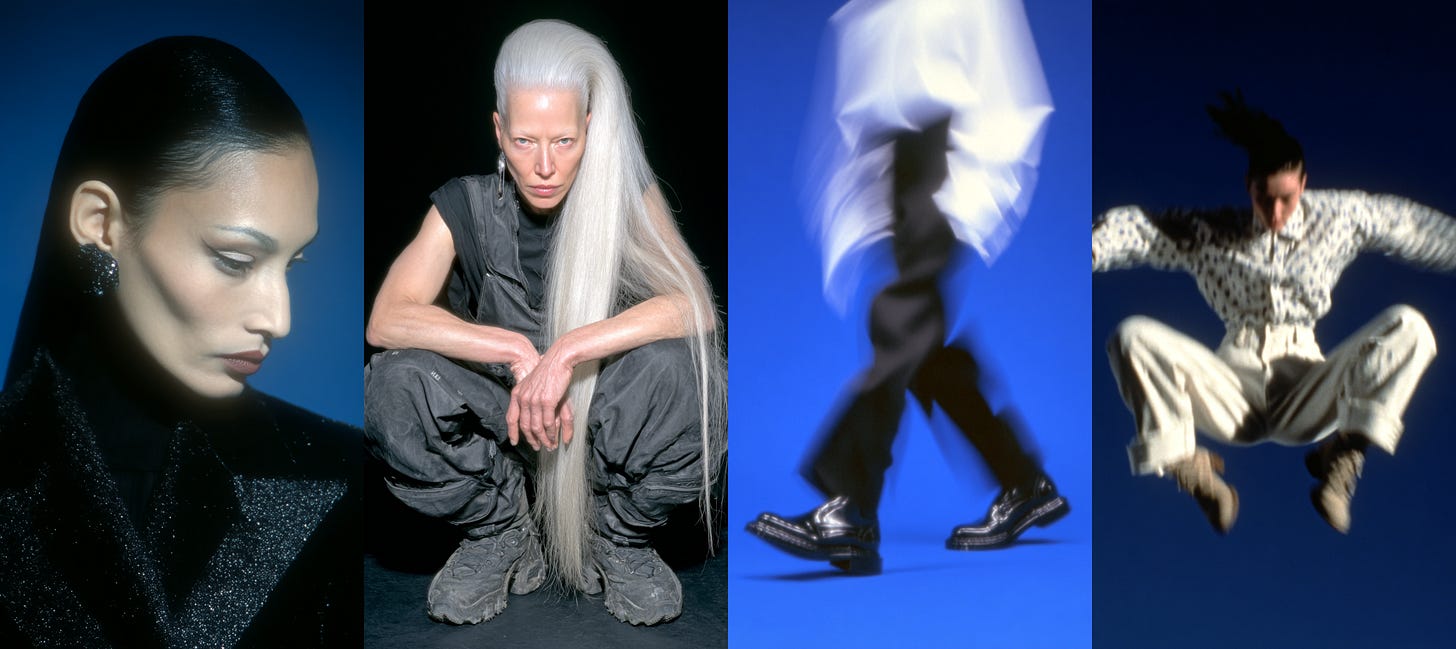


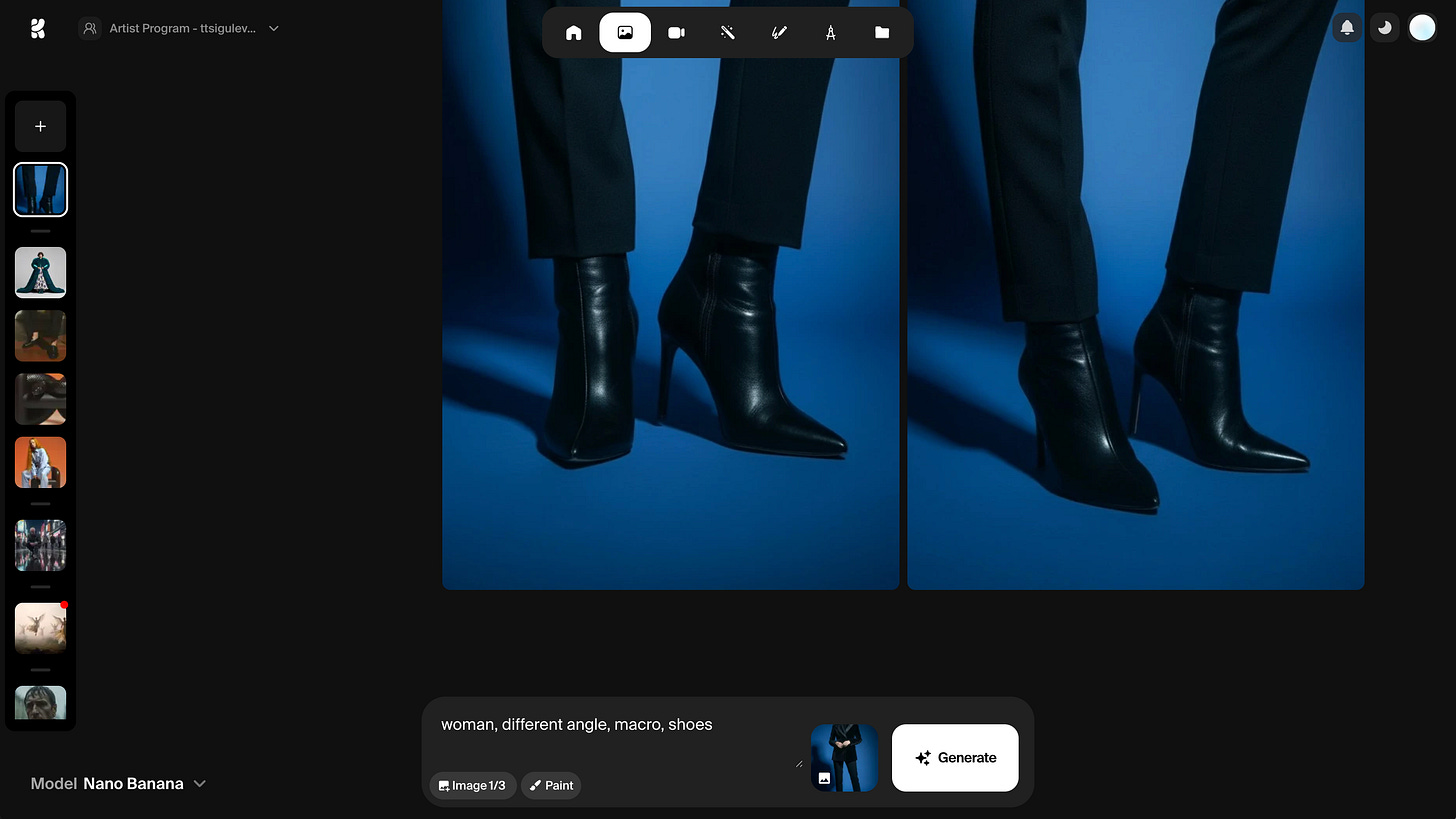
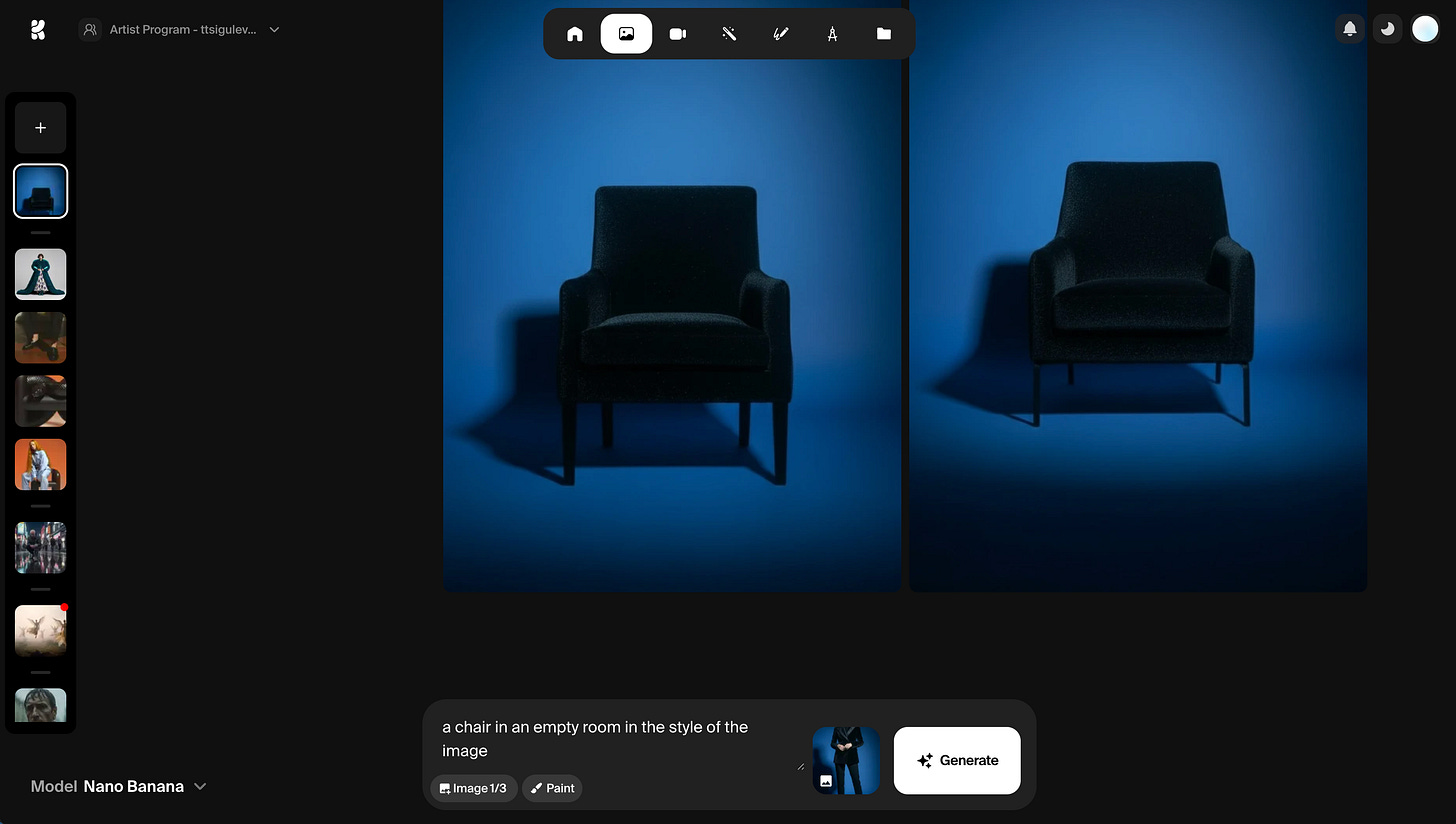
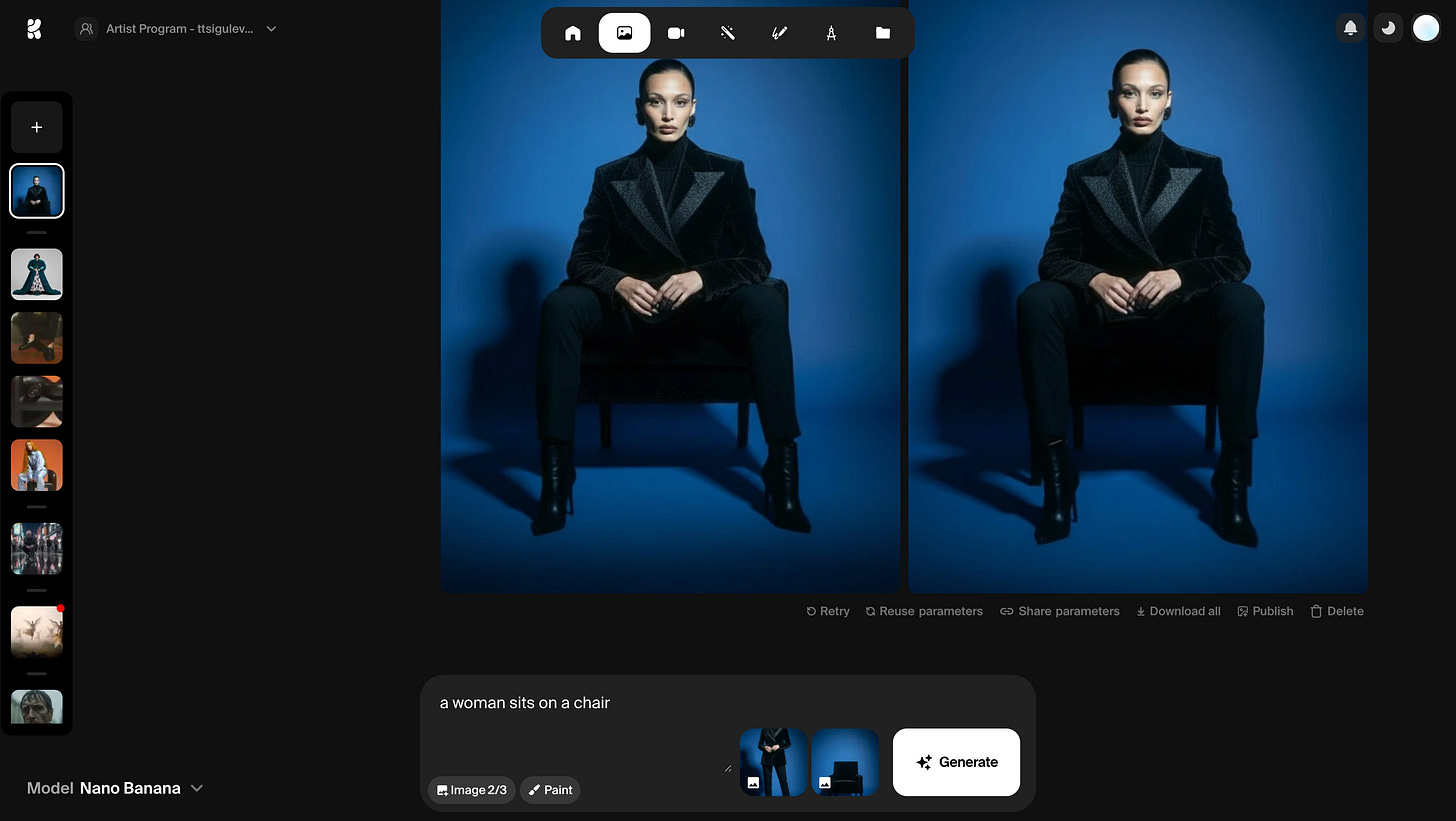
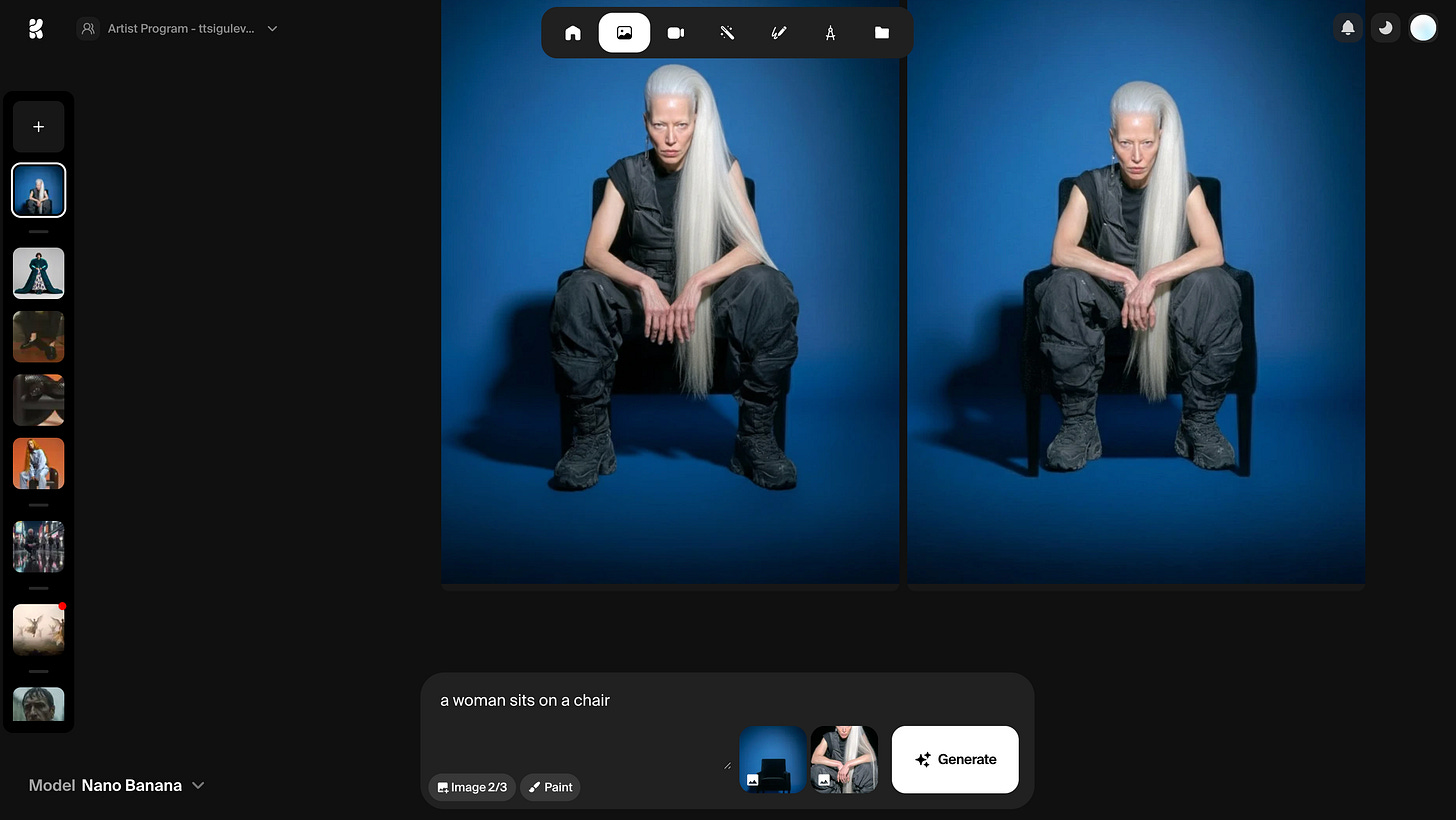
This is amazing! ✨ Super useful guide
Awesome! Would you mind telling us more about the sref useful? Where do they come from, and how do you go about mixing multiple ones?